F.A.Q's
Here you can get answers to all your questions. If your question isn't covered, you can always email us.
FeeBack.io offers unique benefits in the trading world of cryptocurrency. We return 100% of referral earnings to our users for free.
This means that when you sign up with our referral link and actively participate, you can enjoy these benefits. After your first payout, all features on your dashboard will be unlocked.
In addition to that, we're also in the process of developing and rolling out a range of new tools and features. Up until the end of this year, we will be steadily introducing new additions to our platform, which include:
- A crypto news terminal: Stay informed about all the latest developments and updates in the crypto world, all in one place.
- A trading journal: Track and analyze your trades, strategies, and performances over time.
- Monthly prizes: We distribute prizes every month to our active members.
- An educational section: Learn more about cryptocurrency, trading, and more with our educational materials.
All you need to do is create an account using our referral link by one of our partners and ADD your UID.
Once you sign up with the FeeBack.io referral link and add your UID, you can start trading at any of our partner trading platforms.
A percentage of the trading fees you pay there will be refunded back to your FeeBack.io account. The percentage of each partner varies as we have agreed upon different percentages with each exchange. Therefore, this can vary. You can withdraw your USDT whenever you wish.
In addition, you will gain access to a range of helpful tools that can enhance and optimize your trading experience.
At FeeBack.io, we take the security of our users very seriously. We have implemented various measures to ensure your data is safe and we comply with all relevant privacy an security regulations.
Becoming a member of FeeBack.io is simple. All you need to do is go to our website and click on the "Register" button. Fill in your details and you can start!
The amount you can save depends on the amount of trading you carry out on our partner platforms and the specific refund percentages we have negotiated with them. You can always check the current refund percentages in FeeBack.io homepage.
Yes, you can use your FeeBack.io account with multiple partner platforms. This allows you to maximize the benefits we offer while remaining flexible in your trading activities.
If you already have an account with one of our partner platforms, unfortunately, you will need to take a few additional steps to benefit from FeeBack.io. We regret any inconvenience caused, but you will need to delete your existing account and create a new one using our referral link. This allows us to give you back a portion of your fees, which is a unique service that we offer at FeeBack.io. We appreciate your understanding in this process, as it ensures that you can fully enjoy the benefits of our platform. Please follow the next steps detailed in this FAQ to learn how to proceed.
If you already have an account with Bybit and you wish to benefit from FeeBack.io's unique fee return feature, there are a few additional steps. First, create a new account through our referral link. You can then securely transfer your funds from your existing account to the new one. Following this, your KYC (Know Your Customer) information can be transferred over by following the steps that will be provided here down below. We understand this might be a slight inconvenience, but it's a necessary process to return a portion of your fees. We sincerely appreciate your understanding.
Here’s a step-by-step guide on how to transfer your Individual Verified Identity to another account.
Step 1: Go to your Identity Verification and click on Verify Now.
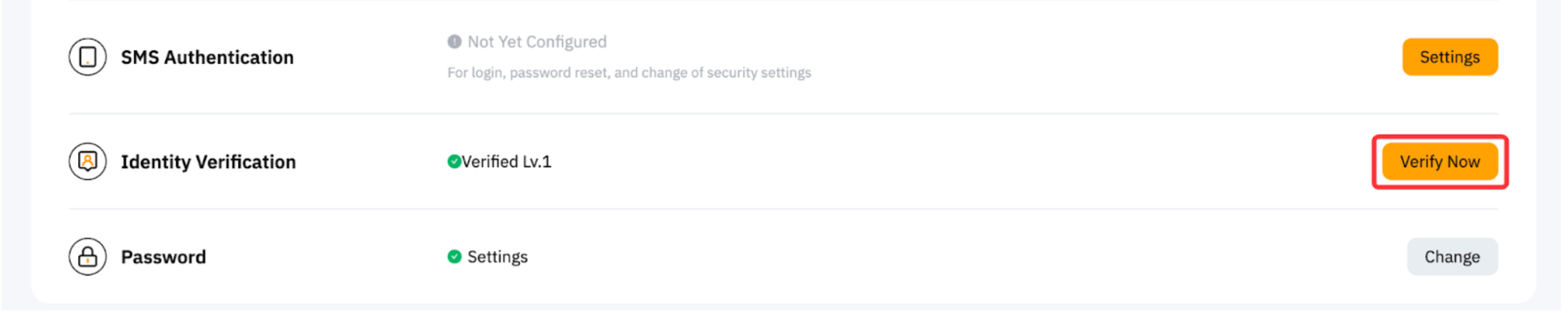
Step 2: Click on the Identity Transfer button in the upper right corner of the Identity verification page.
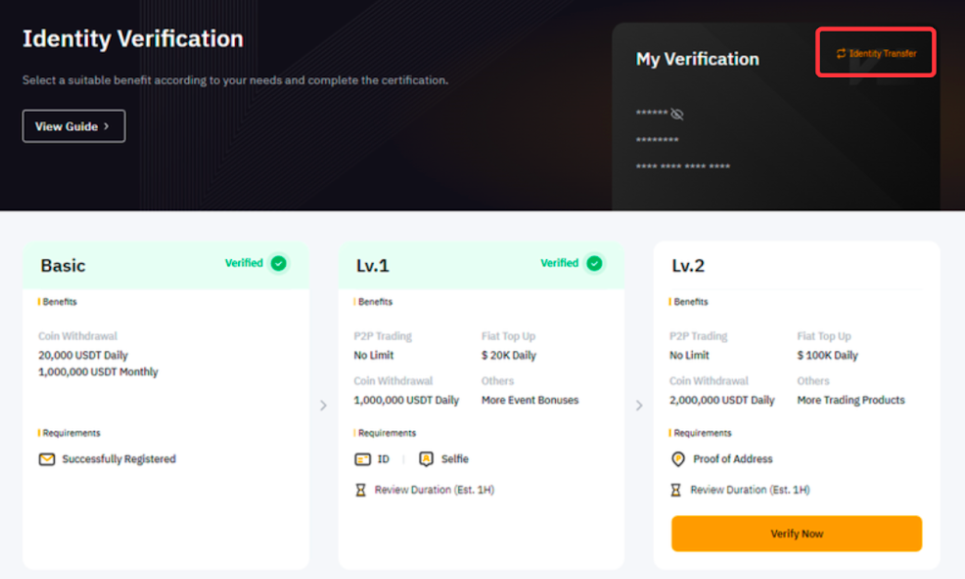
Step 3: To ensure the security of your account and funds, you will be required to complete some verification of your current account, such as facial recognition or a security verification code. Please ensure you have followed the instructions displayed on the screen.
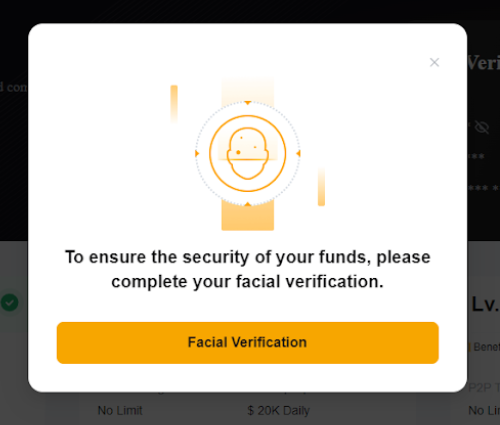
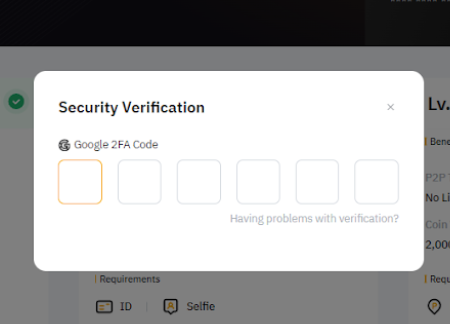
Step 4: Before starting the Identity Transfer, please make sure you have acknowledged the Terms and Conditions in the pop-up window and click on Continue.
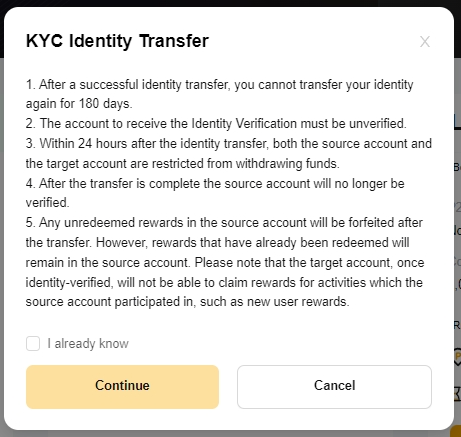
Step 5: Make sure to fill in the correct registered email address or mobile number of the target account and click on Continue.
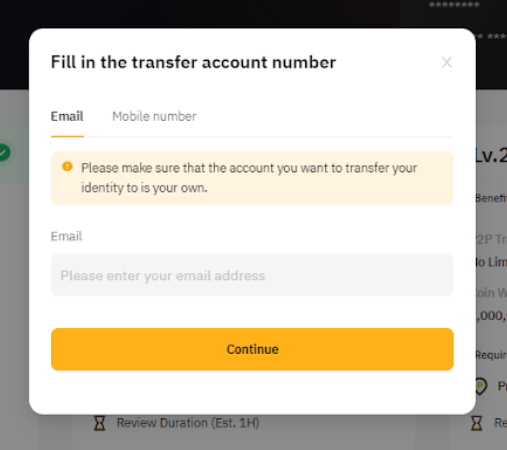
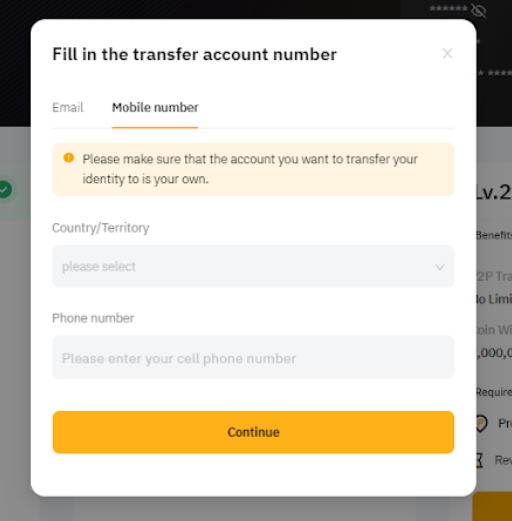
Step 6: Complete the Security Verification by entering your email or SMS verification Code sent to your target account.
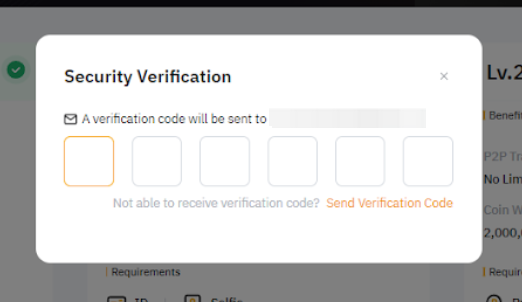
Step 7: You will have successfully transferred the identity information to the target account after you have passed the verification. Your current account will return to unverified status.
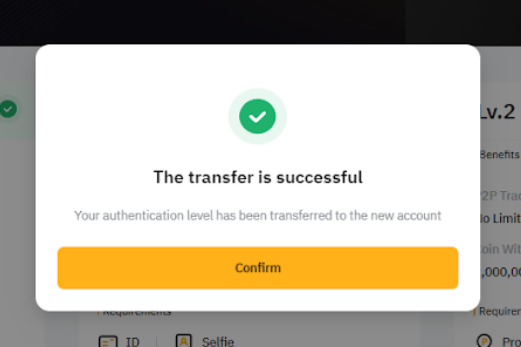
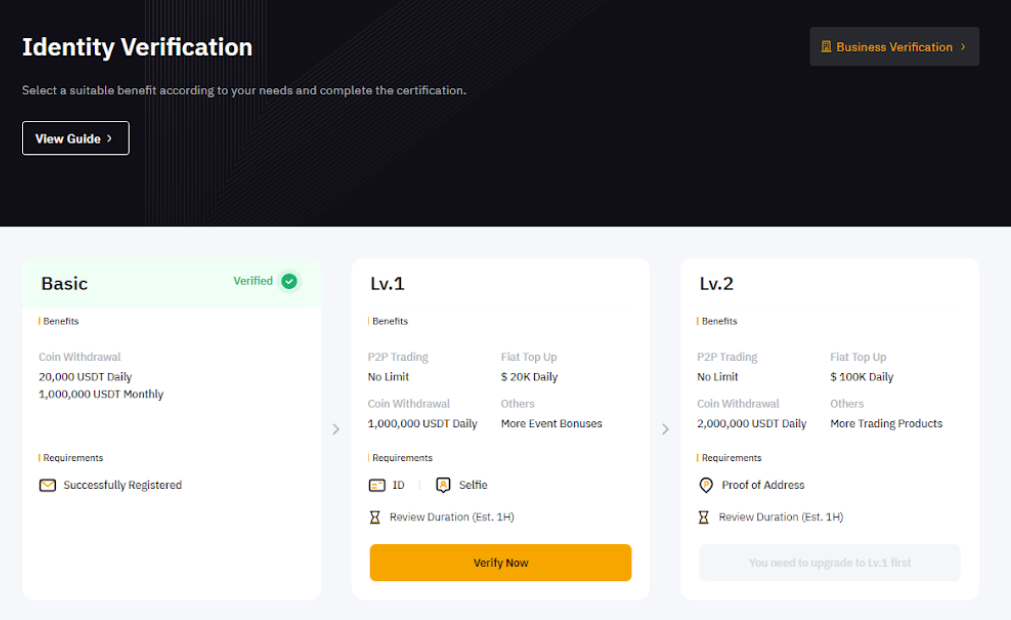
Source: https://www.bybit.com/en-US/help-center/s/article/How-to-Transfer-Your-Identity-to-Another-Account
Before you start to transfer your identity, please take note of the following:
- You cannot transfer your identity again within 180 days after a successful transfer.
- The account receiving the Verified Identity must be in unverified status.
The current account and target account will be restricted from Withdrawals and Fiat products for 24 hours after Identity Transfer.
- For withdrawals made via internal transfer, the transfer will be restricted if the destination account has not completed the identity verification. Hence, please ensure that the identity transfer to the destination account is completed and that the withdrawal restriction is lifted before performing the internal transfer from your current account to the destination account.
- Account which holds fiat currency assets, applied for a Bybit Card, and has pending P2P orders or advertisements are not allowed to transfer identity.
- If you have deposited via One-Click Buy with a bank card, you are required to remove the bank card here before transferring your identity.
- After the transfer is completed, any rewards not received by the current account will no longer be available, while any rewards already received will remain in the current account. Please note that the new account that receives Verified Identity status cannot repeatedly receive rewards for activities that the current account has already participated in, such as welcome gifts for new users.
- Only your Verified Identity information will be transferred; any registered referral code or affiliate code on the current account will not be transferred.
- The feature is currently available on the PC website only.
- The feature is only available for Individual Identity Verified users and not for Business Verified accounts or for users from the Netherlands already verified with Satos.
- In the event that you have already requested the self-deactivation of your current account, and are unable to log in for the identity transfer, please submit a ticket here for assistance.
Still have questions? You can reach us through the following channels
If you already have an account with OKX but wish to benefit from FeeBack.io's unique fee return feature, there are some additional steps to take. First, you will need to secure your funds by transferring them to a safe location. After ensuring your funds are safe, you can proceed to delete your existing OKX account. Once this is done, you'll need to create a new account using our referral link.
This process, though slightly inconvenient, is essential to enable FeeBack.io to return a portion of your fees. We appreciate your understanding.
The exact steps you need to follow:
1.Log in to your OKX account. Go to Security settings - Freeze/close account



2.Click Close account, the system will display the risk notification after disabling the account, please read it clearly before proceeding. If you still decide to close account, please check the relevant terms and click Close account at the bottom of the page again.



3.Enter mobile verification code and google verification code - click Confirm to successfully close the account.

If you already have an account with OKX but wish to benefit from FeeBack.io's unique fee return feature, there are some additional steps to take. First, you will need to secure your funds by transferring them to a safe location. After ensuring your funds are safe, you can proceed to delete your existing OKX account. Once this is done, you'll need to create a new account using our referral link.
This process, though slightly inconvenient, is essential to enable FeeBack.io to return a portion of your fees. We appreciate your understanding.
The exact steps you need to follow:
1. Log in to https://www.bitget.com/ using your account credentials.
2. Click the ‘Profile icon’ and navigate to the ‘Security Settings’.

3. Click the ‘Delete Account’ under the Account Activity option.

4. An pop-up will appear, read and agree to the terms then click the ‘Confirm’ button.

5. In the new window, enter your password and hit the ‘Confirm’ button.

6. Now, enter the safety verification code that has been sent to your email and click the ‘Confirm’ option.

You can expect to receive your fee refunds within 48 hours after you've placed your first trades. Once you have initiated a withdrawal of your funds, we aim to process your request within 24 hours.
However, it's crucial to note that this is contingent on the creation of your account via our referral link and the accurate provision of your User Identification (UID) to us.
Make sure your account is set up correctly and your UID is correctly reported to ensure you benefit from FeeBack.io's unique fee return feature.
At FeeBack.io, we use TRC20 (Tether on the TRON network) and BEP20 (Tether on the Binance Smart Chain) chain types for transactions. It's crucial to ensure that you input the correct address corresponding to these chain types when conducting transactions. This allows us to accurately and efficiently send your USDT funds to you. Always double-check your entered details to avoid any potential mishaps.
Yes, at FeeBack.io, we have established a minimum withdrawal amount of 10 USDT. This requirement is in place due to the policies of the exchange we work with. We understand this may cause some inconvenience and we appreciate your understanding in this matter.
To benefit from FeeBack.io's fee return feature, it's necessary to create a new account on each of our partner exchange platforms using our referral link, even if you already have an account with them. During the account creation process, you will receive a new User Identification (UID) that is unique to your new account.
Please provide us with this new UID, as it enables us to accurately refund your fees. We understand that this process might involve some inconvenience, especially if you already have an account. However, this is a vital step to facilitate the unique service we offer. We sincerely appreciate your understanding.
UID, or User Identification, is a unique number that is assigned to each user on a platform. It is used to track and manage user data and activity. Much like a personal ID number, your UID is unique to you and your account. It allows exchanges, and in turn FeeBack.io, to track your transactions, making it possible for us to return a portion of your fees. When creating a new account via our referral links, you will be assigned a new UID.
When you create a new account on ByBit, OKX, or Bitget, you may initially be subject to a promotional period where the exchanges do not send your fees to us. This means that until you reach the end of this promotional period, FeeBack.io may not be able to return a portion of your fees. Once this period ends and the first fees are sent to us, they will be promptly returned to your FeeBack.io account.
Additionally, please ensure that you've followed all the steps we've provided in the setup process. This includes creating your new account via our referral link and providing your new User Identification (UID). We appreciate your understanding and patience during this initial period.
Once you have initiated a withdrawal of your funds, we aim to process your request within 24 hours. The funds will be sent to your specified USDT address. Once the withdrawal has been approved and dispatched from our side, we will send you an email confirmation. Remember to confirm that the USDT address you provided is correct to ensure smooth transactions.
Fee returns from KuCoin are processed on a weekly basis due to their payment system. KuCoin remits these fees to us weekly, which in turn allows us to forward them to your balance. Every Monday, the fees from the previous week are credited to your balance. This payment schedule is subject to KuCoin's policy, and we appreciate your understanding in this matter.